Staying relevant in the fast-paced Energy & Utilities or Communications sector is a huge challenge as a company. But one of vital importance. To succeed, companies must constantly evolve. One of the major pain points in doing so is that their sales process is often labor-intensive, inconsistent and prone to error. Incorrect data and the human touch are often the culprit. What is Salesforce Industries CPQ?
With Salesforce Industries CPQ, companies can meet this challenge.
Salesforce Industries CPQ, also known as Configure-Price-Quote, is a cloud-based application that allows companies to automate their sales processes. By streamlining their quoting and ordering process, errors due to incorrect data are immediately reduced. With this tool, companies achieve consistent results by configuring product options and pricing in no time.
CPQ allows customers to tailor their quotation process with features such as guided selling, contract management, automated discounts and approvals, and integrated analytics. This allows the sales team to create complex quotations faster and more accurately. And we all know: faster quoting means more deals closed.
With Salesforce Industries CPQ, companies can optimize their sales processes resulting in greater efficiency, customer satisfaction and increased revenue .
In this blog post, we zoom in on Salesforce Industries CPQ; what is it? how does it work? And what are its key benefits. Salesforce Industries CPQ offers several advantages over competing CPQ solutions. Want to know more:'Why choose Salesforce Industries CPQ as an organization? Read our blog here.
Watch the video below and learn how to create a quote in Salesforce Industries
Streamline sales processes with Salesforce Industries CPQ
Salesforce Industries CPQ is a comprehensive cloud-based software solution for streamlining and optimizing sales processes across the customer journey. This facilitates the creation of complex products and the management of associated pricing strategies, resulting in much faster quotations.
OmniStudio
OmniStudio rounds out this complete suite of tools with integrated Guided Selling capabilities that give sales teams all the information they need to make the sharpest and most profitable recommendations to customers. With all these features in one place, Salesforce Industries CPQ ensures that companies are well in control of their sales processes.
Optimized quotations
Software that gives users a streamlined way to configure products, generate quotes and track orders gives companies an edge. Automation simplifies the process and can help save time and money. Employees can then focus on tasks such as working on leads, customer satisfaction and order management.
With features such as personalized discount levels for VIP customers and automated triggers for expedited shipping, the software simplifies the shopping experience for businesses and end users. By having access to everything they need in one place, businesses can better manage their workflow while providing excellent customer service.
Quotes that ring true
Salesforce Industries CPQ helps companies ensure that the information on their quotes is accurate and up-to-date. With real-time analytics, companies can track the accuracy and consistency of their quotes as they are created so they can spot any discrepancies before they reach potential customers.
This is important because inconsistency can lead to misunderstandings and ultimately harm customer relationships. By using this tool, companies can ensure that all data is correct to provide their customers with a solid experience.
Increased flexibility
One of the major advantages of Salesforce Industries CPQ is its flexibility. Companies can easily add new products or services to the platform and adapt it to their needs. This makes it easier to process orders with complicated pricing structures and make the changes needed for complex quote processes.
In addition, companies can save time by setting custom rules for approvals. Thus, they increase their efficiency in creating quotes and processing orders.
Increased efficiency
A streamlined quoting solution saves time and helps companies increase efficiency. When Salesforce Industries CPQ is properly implemented, companies can reduce manual processes and paperwork, allowing them to serve customers faster by providing accurate quotes quickly.
Sales reps can also create multiple versions of quotations, allowing them to better track their prospects. In this way, the software removes bottlenecks in the quotation process, improving efficiency throughout the organization.
Contract Management and Product Bundling with Salesforce Industries CPQ
The software helps companies improve their operations with features such as contract management and product bundling. Contract management can be further optimized by integrating third-party applications into your new CPQ solution. For example, it helps business owners keep track of agreements and obligations, streamlining the process for both parties. Product bundling can be used to create attractive offers that benefit both customers and the business itself. Want to know more about common migration pitfalls? Then read our blog:'7 secret migration pitfalls from Product Console to Product Designer'.
Integrated analysis and reporting
Salesforce Industries CPQ has an integrated analytics package that provides users with detailed insights into their business performance. This helps companies stay on top of trends and make better decisions to drive growth.
The software offers a comprehensive reporting system that allows companies to measure the impact of their campaigns. It also includes intuitive reporting tools that allow companies to easily track their performance and measure their success over time. . This helps companies closely monitor the progress of their sales activities and take action as needed.
With these features, Salesforce Industries CPQ is the ideal solution for any company looking to optimize its quoting process and improve efficiency across all of its departments.
CPQ saves money
Salesforce Industries CPQ is an effective tool for companies looking to streamline their sales processes and improve customer service. It helps them optimize their quoting process and improve efficiency by producing accurate quotations faster. With its intuitive design and integrated guided selling capabilities, this software helps companies take their customer service to the next level. Ultimately, that's what helps them stay competitive in this dynamic landscape.
The application's powerful automation capabilities make it easy for salespeople and customers to access the right information, configure orders correctly and generate quotes quickly with minimal manual supervision. It is a smart system that manages new high-volume sales environments, which many companies face today. It also ensures compliance of orders with company policies. With this system, companies can maximize efficiency while achieving significant cost savings.
If you are looking for a CPQ implementation, you are probably wondering how long the implementation will take. Unfortunately, there is no one-size-fits-all answer to this question. Every organization is unique, with ditto requirements and needs. In general, you can deliver an MVP within a few months, which you can then build on. A truly successful CPQ implementation takes time. It's good to keep that in mind when you get started improving your company's sales processes.
At CaseNine, our typical CPQ implementation process is divided into five phases. We'll go through the phases here to help you understand how the process works. This will give you an idea of approximately how long it may take for your organization.
Wondering what the "10 Biggest Pitfalls In CPQ Trajectories Are? Then read our blog here. Or learn more about: ' OmniStudio FlexCards'.
Phase 1 - Design of the CPQ implementation.
Project outline
The design phase is crucial when implementing a software solution. During this phase, we determine the requirements for the project and create a plan for how we will meet those requirements.
If this phase is not done correctly and thoroughly, it can lead to many problems during the project. Think missed deadlines, incomplete or incorrect solutions, and ultimately dissatisfied customers. For this phase to run smoothly, it is important that we have a clear picture of your needs.
Team building
One of the most important aspects of a CPQ project is assembling the right team. Once we have a good idea of your needs, we begin assembling the team best suited to meet those needs. Our experts have a great deal of experience with CPQ and complementary technologies and are therefore well suited to handle even the most complex projects. And because we use an Agile development process, our team adapts at lightning speed to changes along the way. This is how we ensure that the final product meets our customers' expectations.
Defining your quote process
Every organization handles their bid process and contract management differently. Together we will work to understand how those processes work within your company. Once we really understand that, we can create a solution that fits seamlessly into your environment and can be implemented successfully.
Minimum Viable Product (MVP).
When designing a new product, it is crucial to identify the Minimum Viable Product (MVP). An MVP is a product version with the essential features needed to function properly, but otherwise stripped down to the bare minimum. Using the MVP, we can test the product as quickly as possible. We use user stories to get feedback and make improvements before putting too much time and resources into the final product.
Of course, determining what is in the MVP can be challenging, but it is an essential part of the product development process. By taking the time to identify the MVP early in the project, we can save ourselves a lot of time and effort in the long run. The MVP is a good starting point to build on.
Phase-deliverables
When we get to the end of this phase, we prepare a set of deliverables that will help us roll out the project properly. Examples include project setup and delineation, methodology, scrum board setup, project coverage, a draft of scrum sprints and a story map.
Once the deliverables are mapped out, we have a much clearer picture of the project. Because the baseline has been determined, we can keep a close eye on progress. An additional advantage is that this also allows us to plan and execute our sprints more efficiently.
Phase 2 - Preparing
Product Design
Now that the CPQ project has been mapped and designed, the next step is to develop the actual CPQ implementation. This involves working out the product model, defining the rules and logic that govern product selection and defining the APIs.
Pricing Method
Now we get to work on clearly defining the pricing method. There are several pricing methods available in both Salesforce CPQ and Salesforce Industries CPQ. Salesforce Industries CPQ has our primary focus because it offers pricing methods such as rule-based pricing, price lists, loyalty and attribute-based pricing. Which method works best varies from product to product and service to service.
CI/CD Pipeline
The CI/CD Pipeline consists of a series of steps performed to deliver new software. The first step is to define the software delivery pipelines for the customer. In our CaseNine Library, we already have all the tools and systems ready to get off to a good start with this. Then we set up continuous integration when changes are integrated into a shared repository. This automatically tests and gives us early feedback if there are problems with the code. The earlier we notice problems, the faster we can fix them.
The next step is continuous deployment, when the code is automatically implemented in a production environment. Thanks to this method, we can update quickly and reduce the risk of errors. By continuous monitoring, we ensure that the system is working properly and that no errors are made. By following these steps, we ensure that the new CPQ implementation is fast and efficient.
Deployment models
The deployment model we choose for our integration process depends on several factors. First, we look at the size and complexity of the project. In addition, it is important to look at the resources available and the timeline.
We usually start by delivering a single-product solution. This approach allows us to start the project quickly. Then we incrementally add additional products and services. In most cases, this is the most efficient and error-free approach, especially if your bid or product catalog is large or complex.
Sometimes a more complex deployment model may be necessary from the start. In that case, we work closely with our customers to identify the best solution for their needs.
Understanding your environment
Many organizations use Salesforce as their CRM platform because of its flexibility and customizability. However, this can also be a challenge when designing and building a CPQ implementation.
To create a CPQ solution that meets your specific needs, we need to have in-depth knowledge of your Salesforce environment. We try to get the best possible understanding of how you build your data and what your organization's specific processes are.
Phase Deliverables
We are almost at the end of this development phase, which means we have a number of deliverables to complete. We have a pipeline ready to deliver software, system access and mapping between systems.
While this is an information-intensive project phase, it is also one of the most rewarding. Our hard work is paying off and we start using the software we have developed. We also see how well our system works with other systems.
Phase 3 - Building the CPQ implementation
Sprints
We are now in the middle of the process, time to get started. We have gathered most of the information and processes we need, and we have defined our sprints.
Validation of user stories
Since we, like most tech companies, work in Agile, user stories are an important part of our process. To make sure our user stories are correct, we need to validate them regularly. Your product owner should stay in touch with relevant stakeholders to see if the story is still relevant and valuable. If it is, we can continue to build it. If it's not, we need to adjust or delay the story or scrap it altogether. Our user stories stay purposeful using this process, so we are always working on the most important things.
Alignment with the business
We will contact the appropriate stakeholders to ensure that our software solution is properly aligned with the business and their needs. We want to make sure we tailor the right CPQ implementation for each business.
Deliver
We now have well-tested and functioning software. We have validated the user stories and built the products. Now it is time for the implementation phase. We will deliver a working software solution, a test and validation report and an implementation plan for the final solution.
Phase 4 - The CPQ Implementation.
Implement Story
By using the Continuous Integration / Continuous Deployment method, we can make changes to our software quickly and efficiently without disturbing our users. We keep our software up-to-date with the latest features and bug fixes by automatically integrating and deploying changes.
This method helps reduce the risk of errors and downtime by automatically testing and deploying changes. Therefore, using the Continuous Integration / Continuous Deployment method is an essential part of our development process.
User Training
Now that we have built the CPQ product, we need to start the training process for your organization. This process is important to ensure that all stakeholders are properly trained to use the product and understand the documentation. We will teach stakeholders how to use the product and make sure they understand it. We will also provide documentation for the product so they can refer to it when needed.
After we train your employees on how to use the software, we return the responsibility of managing the system to you. In doing so, we move all user data and configurations to the cloud. Once the transfer is complete, you can manage the system using the same tools and processes we use. We will provide you with a full set of documentation for this.
Phase 5 - Successful implementation
Demos
During the demos we will explain to you the processes, flow and efficiency of the software. After using your new software solution, you will be able to quote faster and take your business to the next level.
Feedback
Now that all sales people are using the software, we can start collecting feedback and creating new user stories. It is normal for there to be changes and adjustments after the software is fully rolled out. Working with the sales team, we collect feedback and validate new user stories.
Follow up
CaseNine's software engineering team is focused on providing the best possible service to our customers. We understand that your business needs can change quickly, and we are always here to help you keep your software up-to-date. Our engineers will contact you to discuss any issues or updates that need to be addressed.
We value your input and feedback and will work with you to ensure your software always meets your needs.
Conclusion
A CPQ implementation can seem like a daunting task, but our team of experts at CaseNine is here to make that process, with you, as smooth and efficient as possible.
Let me introduce you to OmniStudio FlexCards. Do you know what Lightning Web Components are? They are UI components you can use in Salesforce to make your interface awesome. They also enable you as a developer to properly build components. With FlexCards you can build 'without being a developer'. This way you can make your own custom Lightning Web Components (LWC). Find out everything you need to know.
Not too long ago I started using FlexCards and I am very happy with FlexCards. Let me tell you, it's really easy. Our team just finished creating a list of FlexCards to replace a related list. The related list used to be static. You cannot change much about it, other than which fields and which order. However, with a FlexCard, you can make it as dynamic as you like. Create a record with a certain status that displays as a red field to draw the user's attention? No problem.
Enhanced control
An example: for one of our clients I have just implemented a FlexCard to display a list of quotes in OmniScript. We needed a more fancy way of showing a data table. The default edit block in OmniScript was too limited. We opted to integrate a FlexCard with a data table. This way we gained more control over the table style and column widths. As a result we could display more columns in the table.
Let me describe another example of how we use FlexCards. For a client project, we used it to add more dynamic logic to object pages. For example, show the live stock information on an Account page. Do you want to show related information on your order object page? No problem with FlexCards.
Getting started
My advice would be to try using FlexCards if you have a need to create a custom LWC. It's not too hard. When you want to learn more about FlexCards, there are good modules on Trailhead to start learning. Especially when you already are using Salesforce Industries, Vlocity or OmniStudio: it comes within the package.
Just start today: try to build a FlexCard. In this article I just made a start on what's possible with FlexCards. There are many more possibilities. Also, FlexCards nicely integrates with DataRaptor and Integration Procedure to retrieve data from Salesforce or from outside, using APIs. You can also integrate with OmniScript. This one is special: you can integrate a FlexCard in an OmniScript, but you can also start an OmniScript from a FlexCard.
Tutorial on how to create your very first OmniStudio FlexCard
To wrap things up
FlexCards are a great tool to build components without being a developer. You can use FlexCards in many situations and they make it easier to build custom Lightning Web Components.
CASENINE SPOTLIGHT SERIES
In conversation with: Theodoor van Donge, Lead Software Engineer at CaseNine
Why is it that one integration is a success, while another integration project causes unnecessary headaches? There are a few secrets that contribute to a successful integration project. Theodoor van Donge, Lead Software Engineer at CaseNine, puts them in a row and shares interesting tools that come in handy.
What steps are important for successful integration?
"For any integration, it is important to take a hard look at the users. Provide a clear answer to the question of what functionality is needed. Involve a Software Architect early in the process so that you already benefit from this expertise immediately. Together you draw up a detailed mapping. You go over important issues, such as what the landscape looks like, but also how the applications communicate with each other."
Are there other elements that contribute to successful integration?
"It pays to assume a modular approach so that you retain the ability to decouple the individual components at a later stage. That decoupling is important and sometimes underplayed in practice. The reason is simple: software is tenable. In practice, we often see a technical lifespan of 5 to 10 years. There may come a time when you would like to decouple, such as when switching to a competitor. With a modular approach, you retain that flexibility. An Event-Driven architecture can help with this."
"Make sure you have a good schedule and clear overview of priorities. By doing so, you prevent departments from having to wait for each other, for example, before a test phase can begin. You then incur unnecessary costs."
How do you increase the chances of a successful live-go?
"Thorough testing of the technology is an important basis for success. In the testing phase, you can use a simulator to test the links. A simulator is the logical choice. An obvious explanation, of course, is that you don't simply link the test environment to production. A simulator also ensures that there is less dependency. You can then still test, for example, even if the other component is not yet ready."
What useful tools does the toolbox consist of that come in handy during integrations?
"At CaseNine, we use a variety of tooling. MuleSoft (www.mulesoft.com) provides reusable APIs and integrations, which come in handy during development. MuleSoft Anypoint Platform is MuleSoft's integration platform for SOA, SaaS and APIs. For testing and debugging -integrations, RequestBin (www.requestbin.com) is a good choice. You can use RequestBin to set up an endpoint and then receive and inspect HTTP requests from various sources. In doing so, you can easily see things like header and payload."
What tools can be used to test APIs?
"For efficient API testing, SoapUI (www.soapui.org) comes in handy. For building and using APIs, we at CaseNine also work with Postman (www.postman.com). Letter carrier is an API platform that also allows developers to collaborate during the development of an API. It includes an API Repository, which allows you to give different teams access to the code. Letter carrier also provides a set of tools that you can use, among other things, when developing, testing and documenting APIs."
Are there other tools that are useful in practice?
"For monitoring and keeping visibility into Elasticsearch data, you can use Kibana (https://www.elastic.co/kibana/). When it comes to documentation of the project, in practice you can use a variety of tooling. It also depends on the client's situation. For example, we use Confluence (https://www.atlassian.com/software/confluence), but also Microsoft Office solutions, such as Excel and SharePoint. A wiki platform also lends itself well to setting up proper documentation. With documentation, it's not so much about the tooling used, but more about giving the right attention and putting 'effort' into setting up good documentation."
How do you recognize good integration?
"Every integration is of course unique and has its own characteristics. Still, you can recognize a solid integration by a few recurring pillars. First, the mapping is in order and there is up-to-date documentation of the integration. Among other things, documentation helps with management and ensures that other project members - possibly at a later time - can efficiently make changes to the project. In addition, documentation also helps with testing. With a good integration, security is also in order: messages are sent securely and the chance of a "man in the middle" attack is limited. Of course, logins are used. Monitoring security and performance in general is also important: this means that with a good integration, monitoring is always in order. This allows you to intervene quickly at times when necessary and make proactive adjustments. This approach is also important for traceability."
TIP: The importance of good documentation
Always provide good documentation. This will include how the integration was built and how it works.
Are there other points that make good integration stand out?
"It is also important that you use a future-proof integration architecture. By doing so, you get the most out of your investment and ensure that you are flexible for any future changes. Finally, using a modern message format also helps ensure that you maximize the speed at which you achieve integration."
Salesforce offers a new CRM experience designed specifically for different verticals. Your business and industry have unique needs that standard Salesforce cannot always meet. This new Cloud application offers a total solution that meets the needs of the industry you operate in. But what exactly are the differences between the Communications vs. the E&U Cloud?
The Basics
Salesforce has been named a leader in the Gartner Magic Quadrant 2021 for CPQ. And now they want to offer solutions that are even more tailored to their customers' needs. If your company is in the telecom industry and has a standard Salesforce CRM organization, you are missing out on many features that can help employees and customers. To still meet those needs, you need to deploy developers to build appropriate tools and applications. With industry-specific Cloud applications, Salesforce overcomes this problem.
In this article, we look at the Communications Cloud and the Energy & Utilities Cloud. What are the main differences? The name says it all: the former is for organizations in the communications sector, the latter for companies in the energy and utility sector. But there are also similarities between the two versions. For example, Omnistudio, CPQ and the Enterprise Product Catalog are included in both solutions.
Communications Cloud explained simply
Salesforce Customer 360 is being extended with Communications Cloud to provide a customized solution for the communications & telecom sector. This helps companies with their digital transformation, enabling them to deliver industry-standard customer experiences while optimizing operational effectiveness.
Communications Cloud includes Enterprise Product Catalog, CPQ, Digital Commerce, Contract Management, Order Management and Retail Clienteling applications. It also includes hundreds of ready-to-use business processes, product models and integrations.
With numerous turnkey processes, integrations and data models, Communications Cloud supports Business-to-consumer (B2C) as well as business-to-business (B2B) and wholesale markets. By using a catalog-driven, modular approach, Communications Cloud also meets telecom industry standards right away. Moreover, it supports digital-first trajectories and thus guarantees perfect Orders time after time. The image below gives you an overview of all the features included in Communications Cloud:

The functions of Communications Cloud application
Energy & Utilities Cloud: a simple explained
Energy & Utilities is a collection of sector-specific applications that enable B2B and B2C customers in the power, gas, water, heat, waste and renewable energy market segments to sell and support products and services.
It leverages Salesforce's omnichannel capabilities and also provides a range of industry business processes across all channels for customer engagement (e.g., meter readings, new connections and billing inquiries).
By using standard Salesforce tooling and advanced integration tools such as Omnistudio DataRaptors and Omnistudio Integration Procedures, it can be quickly and easily linked to third-party existing business systems.
See the image below for an overview of all the features you get in E&U Cloud:

The functions of the E&U Cloud application
The differences
Cloud solutions have some features in common, such as CPQ, OmniStudio, Order Management and more. But there are also a few key differences to keep an eye on when determining which package is best for your business.
Each Cloud solution has standard configured tools for each industry. Both include for their specific industry:
- Pre-built, industry-specific data models and modules
- Preconfigured consoles with key processes per user role
- Decomposition and orchestration templates for order management
- Pre-designed web applications for consumers and businesses
- Sample Dashboards
- Comprehensive documentation, training and certification
Moreover, both Cloud solutions have industry-specific applications. Here are the main highlights and features at a glance:
E&U Cloud highlights:
- Smart Contact Center
- Customer Acquisition Management
- Field Service
- Large Account Sales Management
- Utility Self-serve console
Communications Cloud highlights:
- Enterprise Sales Management
- Data model specific to enterprise sales
- A shared catalog of ready-to-use product models
- Ready-made proposal templates
- Guided processes for multi-member quoting
- Turnkey orchestration plans for order management
- Omnistudio configurations that support the Communications model
- Mobile Subscription Management
- Expanding the Communications Data model to include MSM actions
- A shared catalog with sample products, prices and more
- Ready-made Omnistudio components for guided processes

The differences between the two cloud applications
Conclusion
The combination of industry-specific features with shared functions such as CPQ, Omnistudio and Order Management, make the new Cloud solutions unique. By adding them to your Salesforce package, you get a perfectly tailored solution for the industry you operate in. If you operate in either of these two industries and your organization "just uses" the standard Salesforce CRM, you may wonder if Salesforce is the right platform for your organization because it is a generic sales application. While it does have options for customization, it does not yet directly fit your models and processes. But when you use the right Cloud solution for your industry, you upgrade the entire organization in one fell swoop. From your sales team to your developers, everyone has the right tools.
Salesforce releases new updates to their platform three times a year. The Energy & Utilities Cloud is an important part of the Salesforce Industries catalog. With each release, CaseNine publishes a summary, so you can quickly and easily get an overview of the key enhancements, features and bug fixes without having to read through the full release notes (which is still a great place to learn more in detail! Click here to see them). In this blog post, we're going to look at the E&U Cloud Summer '22 Release.
Two important new features
In this Summer '22 release of E&U Cloud, Salesforce has added two new features to the package:
- Contact center console for energy and utility services
- Increase customer engagement with Utility Self-Serve Portal
Keep reading to learn more about these two new features and why they may be important to your business.
Contact center console for energy and utility services
The E&U Contact Center Console is a feature that has been part of the E&U Cloud package for some time. It is also available for the Communication, Media and Energy packages managed by Salesforce Industries. In this release, we get some welcome enhancements to the console.
Much attention has been paid to improving the experience of agents:
- Chat can now be pre-configured using omni-channel routing
- Charts have improved documentation, are user-configurable and now include map and table views with smart meter resolutions
Increase customer engagement with Utility Self-Serve Portal
Administrators can now configure the new self-service portal. This is a portal for customers and provides a seamless experience that reduces the workload for service agents. Some of the key features include:
- An overview of consumption and estimated costs
- Understanding how to minimize their costs
- Support for automatic payment and other ways to pay their bills
- Ability to update their contact information
- Options to configure how they want to be kept informed by you
- A chat that connects customers with your service agents
Resources
Use the resources below for more information:
- Deck -https://partners.salesforce.com/0694V00000KCcjg?retUrl=%2F_ui%2Fcore%2Fchatter%2Fcontent%2F
GroupFileListPage%3Fg%3D0F94V0000010zPX - Recording -EUC Summer22 release webinar
- Release Notes -What's new in the Energy & Utilities Cloud
This is all out-of-the-box content coming to the Energy & Utilities Cloud. Want to know more about the Utility Self-Serve Portal? Get in touch with us.
Want to stay up to date with the latest Energy & Utilities news? Through the Market Trend Series we keep you regularly informed of the most important developments in the market. The Market Trend Series Cheat Sheet compiles all the important information, so you can see at a glance what really matters. Download Market Trend Series today.
Dreamforce '22 made its debut, unveiling some great new products and developments from Salesforce (and partners). Among the most notable new products announced were Salesforce genius and Salesforce Net Zero Cloud and Marketplace.
Salesforce genius
 Image: Salesforce Genie a hyper-scale, real-time data platform
Image: Salesforce Genie a hyper-scale, real-time data platform
Salesforce called Genie the "biggest innovation" in Salesforce's last 20 years. Genie is a hyper-scale, real-time data platform running on Hyperforce's public cloud infrastructure located on public cloud providers such as AWS, Microsoft Azure, Google Cloud Platform and Alibaba. It uses a data lake architecture built through Salesforce's recently enhanced partnership with cloud data warehousing specialist Snowflake. Genie takes traditionally isolated information and delivers it quickly using built-in connectors into a single multifunctional profile. This enables a real-time customer experience like never before by automatically and quickly moving data to where it is needed.
Salesforce Net Zero Cloud (+ Marketplace)
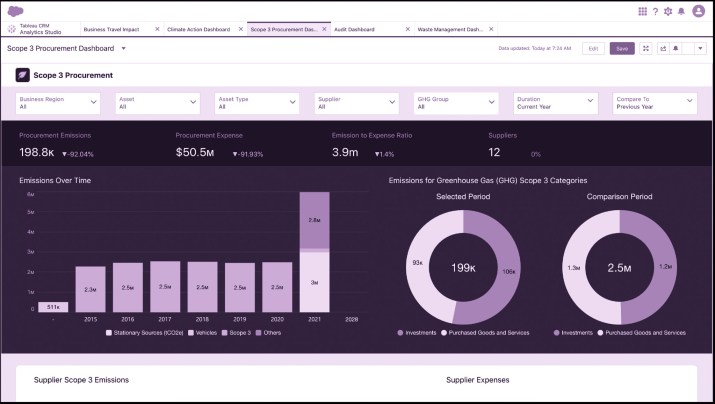 Image: Net Zero Cloud
Image: Net Zero Cloud
Salesforce has been a leader in environmental sustainability for years. They have reinvigorated that commitment to the environment by creating Net Zero Cloud and Marketplace.
Net Zero-Cloud
Net Zero Cloud makes it easier for companies to manage their sustainability data and automate emission tracking of their suppliers, among other sustainability factors.
Net Zero-Marketplace
Net Zero Marketplace helps buyers connect with ecopreneurs and provides a new e-commerce platform for buying their services and products.
Other developments
Industry-focused Slack services.
Salesforce now offers industry-focused Slack services through partnerships with organizations such as Atrium. Atrium offers a Slack product aimed at wealth and asset managers, where employees can share data using Slack.
Hyperforce
Hyperforce is a platform that securely delivers Salesforce Cloud products to a wide range of clouds, including AWS, Azure and Google. It is reimagining the platform to make it more reliable and secure.
Slim canvas
 Image: Slack Canvas (beta)
Image: Slack Canvas (beta)
Salesforce has announced that Slack Canvas is coming next year, a new interface for Slack customers where employees can manage, organize and share resources. For now, Canvas is in preview.
In conclusion
Dreamforce, as always, was a great event this year. It brought lots of exciting, new developments and new products. More sessions will be available live through Salesforce+ in the coming weeks.
Want to learn more about the benefits of a CPQ solution in practice? Read more background information here or Contact us for a consultation.
As part of the integration of Vlocity into Salesforce, Salesforce has moved documentation to its platform. One of the changes Salesforce is making as a result of this acquisition is migrating some of the Help content from Vlocity documentation to Salesforce's Help and Training section.
Currently, two main sections go to Help and Training, OmniStudio and Vlocity documentation.

1. OmniStudio documentation to be moved Oct. 7, 2022
All documentation on OmniStudio will be available on SF Help and Training on Oct. 7, 2022.
2. Vlocity documentation moves on Oct. 17, 2022
All cloud content from Vlocity Industries, including upcoming content for the release of Winter 2023,will be available on SF Help and Training.
3. Bookmarks need to be updated
All your docs.vlocity.com bookmarks should be updated to https://help.salesforce.com/s/products/additionalproducts anytime after Oct. 17, 2022.
4. Final access
The last day these sections will be available on Vlocity is October 31, 2022. After that, you should have your bookmarks changed and start getting used to Salesforce Help and Training.
5. What doesn't move?
The Process Library and Vlocity University are not moving yet. Expect an announcement in the future.
This move is great news for anyone who has spent time navigating Vlocity's Help Center, as Salesforce has long been known for their superior tools and ease of use in quickly finding the information you need.
With its well-organized search features, intuitive layout and wide range of useful articles and tutorials, Salesforce's Help platform offers an unbeatable user experience to help you quickly find what you're looking for. In addition, the community support section makes it easy to connect with other users who have faced similar challenges or just want to share ideas and best practices.
If you're looking for the latest Salesforce news and industry insights, subscribe to our blog. By staying on top of the latest news trends and developments in the Salesforce world, you'll always be ready to tackle any challenge. Whether you're looking for tips on implementing new sales strategies or want to learn more about using Salesforce Industries functionality, you'll find all the information you need in your inbox.
Salesforce Industries is discontinuing the use of AngularJS which will slowly but surely be phased out. As a result, we are migrating from the old Product Console to the new shiny Product Designer. Theodoor van Donge, lead software engineer at CaseNine, knows what migration pitfalls to expect. And how to avoid them.
Want to learn more about Salesforce Industries? Then read our blog, "What is Salesforce Industries?".
To get started, you can read through the manual https://docs.vlocity.com/en/Deploy-Industries-CPQ-in-LWC.html. But note that there are manuals for all versions. We discovered that there are still many things that are not in the manual that need to be fixed. In this article, I'm going to share my experience and give best practices for a smooth Product Designer process.

Pitfall 1: problems with VlocObjAttrsFields
In the Product Console, we had the attributes assigned to products, but not individually to the layout. We viewed the attributes using the custom view called "VlocObjAttrsFields."

I discovered that custom views are not supported in the Product Designer. Therefore, we had to manually assign all attributes and fields to the design time layouts for the Product Designer.
EXPERT ADVICE:
My advice is not to use the custom representation of VlocObjAttrsFields, but assign directly to the design time layout.
Pitfall #2: Missing layouts
During the migration, we found out that we were missing design time layouts for some of our products. They were probably created, but we forgot to push them to Git.
EXPERT ADVICE:
Make sure you make all the changes in Git. But now that we've migrated to the product Designer, it's important to get this right. So we created the layouts manually for those products that were missing a layout.
Pitfall 3: attributes assigned to products but not to object type specifications
I was already a bit concerned about this, but while preparing for the migration I noticed that we needed to fix this. Quite a few of our products had attributes assigned to them that were not assigned to the implemented object type specification. We probably forgot to add those to Git.
EXPERT ADVICE:
You can manually analyze which products and attributes are defective, but fortunately we have created an SFDX Plugin to easily analyze this for you https://www.npmjs.com/package/@casenine/sfi-healthcheck.
Pitfall 4: obsolete min and max validation of attributes of type number
During the testing phase, we found that some product pages would not load. After much debugging, we found out that we were using an old validation method for number (& currency) attributes.

After consultation with support via case and assistance from Carlos Alonso Rodriguez we became aware that this functionality had been discontinued as of 2017. We could not do much, ignoring the fact that the product designer did not work for these products. This will become an issue with the introduction of the new LWC Cart, which also does not support min/max validation.
EXPERT ADVICE:
So of course we had to solve this. We discovered a few solutions:
- Using Context Rules. We found out that this would not work because it does not support validation on line items
- Advanced Rules. This might work, but we found out that there is still an unresolved idea about the exchange of ideas that prevents this:https://ideas.salesforce.com/s/idea/a0B8W00000J5aEoUAJ/min-max-validation-for-attributes
- Apex, using the ProductValidationInterface. This is what we ended up doing, pretty straightforward, easy to build with some knowledge of Apex.
If you also liked the simplicity of the old min & max validation, please support us and vote for this idea on the IdeaExchange: https://ideas.salesforce.com/s/idea/a0B8W00000J5aEoUAJ/min-max-validation-for-attributes
After clearing the ValidValuesData__c field, we solved our problem and the product pages reloaded.

Pitfall 5: Attributes assigned to Products and/or object type specifications but not to the design time Product2 Object type
This was not a big problem before, but we had strange issues that we could not clear up. But with the help of this nice SFDX plug-in https://www.npmjs.com/package/@casenine/sfi-healthcheck we found out that we had some data problems. Some attributes were not made applicable to the object type Product2. After fixing this problem, many issues of this have been fixed.
Pitfall #6: Attribute categories not suitable for products
We had problems where we could not link the attributes to the product layouts at design time.
EXPERT ADVICE:
We found the cause of these problems because the fields vlocity_cmt__ApplicableTypes__c were not set to the value Product2 and the same for vlocity_cmt__ApplicableSubType__c was not set to the value Product attribute. After we fixed this, we were able to add the attributes to the design time layout.
Pitfall #7: Products without Record type
During the migration, we discovered that all of our products had no record type assigned to them.
EXPERT ADVICE:
After making the Product2 record types available to the appropriate profiles and permission sets, we repaired the products, assigning the vlocity_cmt__Product record type to all products.
Theodore's conclusion
Hopefully, after reading this, you will still want to migrate to the new Product Designer. It may be a lot of work, but the reward is a new and user-friendly new Product Designer. In its current state, it will not replace the old Product Console, but for 80% of your work you should be fine with the Product Designer. I hope this article will help you have a successful migration to the new Product Designer. Want to learn more about OmniStudio FlexCards? Then read our blog: 'FlexCards: The Easy Way To Create Lightning Web Components' to learn more.
Curious for more? Subscribe to the Technical Deep Dive series today.


